Making Google Apps For Business Behave Like a Mail Client
So, I mentioned that I've moved to a new PC and, for the first time in years, I didn't install a dedicated Mail client/app. Instead I'm using direct web access to Google Apps For Business (posh name for paid-for Gmail).
The one thing I never liked about using Email in a browser is that I constantly close and re-open the browser. Thus, in effect, closing my email client, which I then have to remember to re-open.
Now though I've made it seem like a real app. You can do this using Chrome's "application shortcuts". Here's how.
First I setup a CNAME record in my DNS so that mail.mydomain.com points to Gmail. Then I visited the new URL in Chrome and, from the Options menu I chose Tools -> "Create application shortcuts...." which brings up this option dialog:
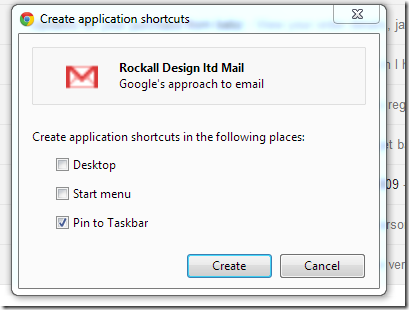
When I clicked Create it added a shortcut to my Taskbar, as below.

As you can see it looks just like a real application. It even tells me how many unreads there are.
The app runs in a chrome-less version of Chrome, as below:
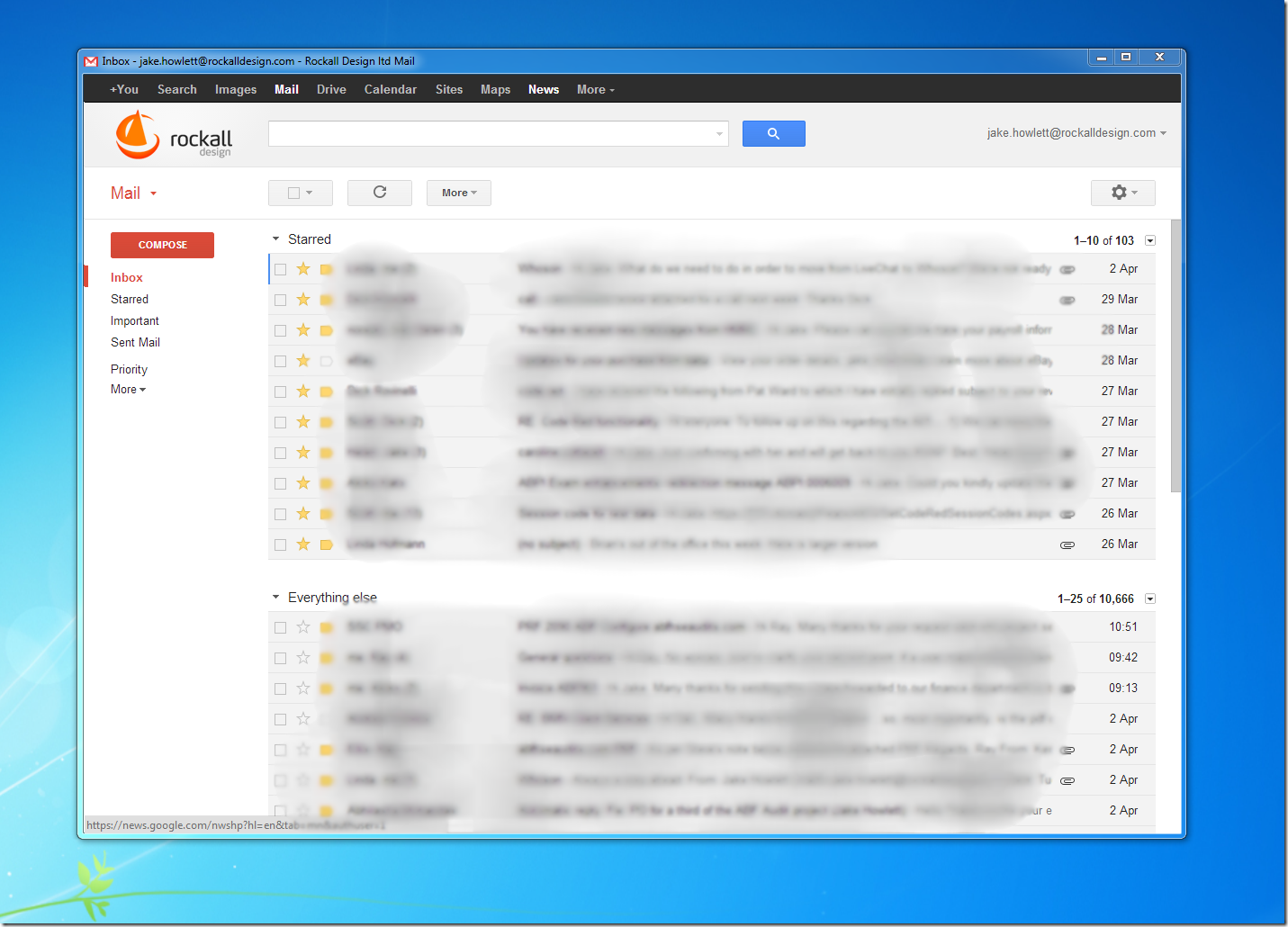
I can now open and close my actual Chrome browser as many times as I like and my "mail client" stays open.
Did you notice the custom logo being used? Here's how.
You can also configure notifications to make it even more like a true mail client experience, where new email alerts appear on the bottom right of your screen.
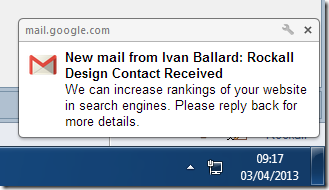
All in all it makes for a nice experience. Now if only I could shake the un-nerving sense that I could lose all my mail at any point...
"Now if only I could shake the un-nerving sense that I could lose all my mail at any point..."
Backup early, backup often.
Have an alternate email address ready.
Reply
Two options at a guess...sign up for another email service and either forward or POP3 your email there. Outlook.com looks useful. Alternatively, and I know that you don't want to install an email client, but use something like Thunderbird to keep a copy of your email locally - either using POP3 or IMAP. That is what I do anyway.
Reply
Seconded on the Thunderbird backup. Works well with Gmail POP3 and I run a backup every month or so by just firing it up and telling it to get mail till it says there are no more messages on the server. Sort of a maintenance task I'd rather not have to do but it helps with that nagging feeling.
Reply
Application shortcuts in Chrome are very handy, been using them in the way you describe for a while now.
It's a shame and annoying there is nothing similar in Chrome for the Mac for some reason: https://productforums.google.com/forum/?fromgroups=#!topic/chrome/nfaA5_Hmtms
Reply
IE 10 let's you make app shortcuts also. I use it on my Win 7 boxes for OWA
Reply
I think with the amount of redundant backups that Google has, your mail is perfectly safe. :)
Reply