Preparing a Hard Drive for Sale on eBay
Now that I have a new NAS I want to sell my old one. Possibly on eBay. Before I sell that I wanted to be sure the data on the drives is completely removed. Like un-retrievable - even by expert geeks.
Here's how I went about it. The kit I used was:
- A Mac Mini
- A USB to SATA/IDE adapter (thanks Mark!)
Remove the HDDs from your NAS and one at a time, connect them via the USB adapter to the Mac, as below:
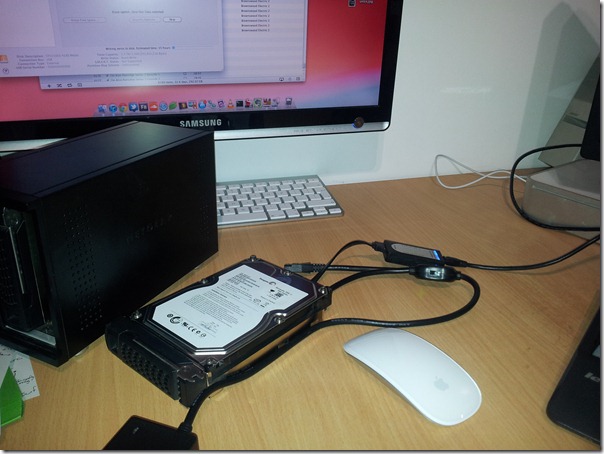
On your Mac press Apple-key + Space to open Spotlight and then search for Disk Utility. Open that application. You should already have seen your HDD show up as a mounted disk and it should now also appear in Disk Utility on the left hand side, as below:
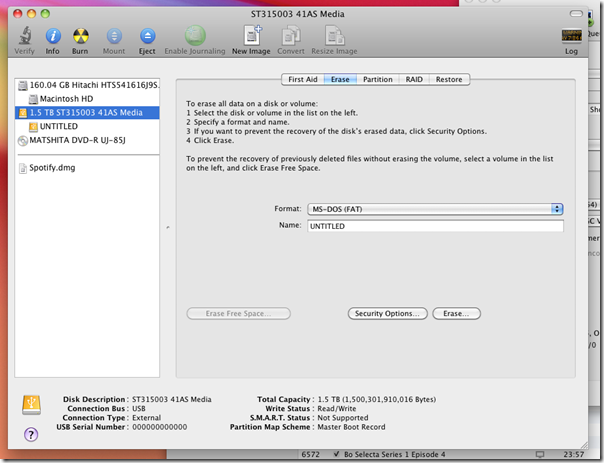
Before you go clicking the Erase button just yet you need to click on the Security Options button, which will give you the following options:
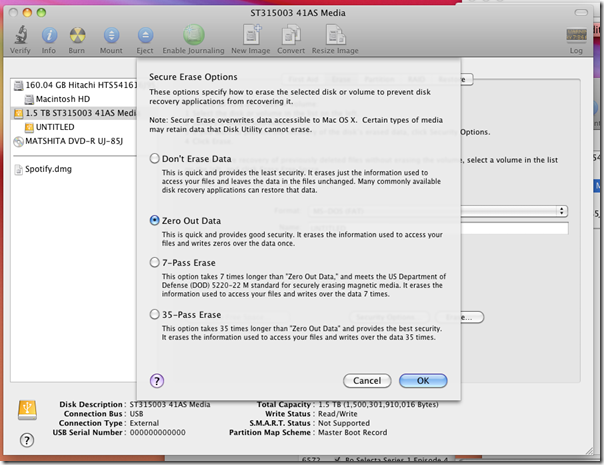
The option I went for is to simply "Zero Out" the data. This simply writes a 0 to every single data block on the HDD. This makes all data unrecoverable. Well, at least in the sense that it would be uneconomically viable to recover it. As I understand it's possible to recover but would involve MI6 or the likes.
I consider myself to be somewhere slightly above average paranoia and I'm happy with the Zero Out option and putting the drives on eBay. If you overly-paranoid maybe you should choose the 7 or 35 pass option? Although, you need to know that the 1 pass option took 12 hours for a 1.5TB drive so the 7 pass option would have taken almost 2 days and the 35 pass a week or more! If you're that paranoid maybe a hammer is a better option?
Once you've chosen a security option simply press the Erase button and leave it to it. Once done your HDDs are safe to sell.
Nice article Jake, I would go for the hammer option myself :-)
Reply
Such a waste though. I've done this in the past on smaller drives (<500GB) which are all but redundant nowadays. But on perfectly healthy 1.5TB HDDs it's such a waste of resources I can't bring myself to do it.
Reply
Jake,
Depending on the data I would go with the 7-pass erase.
Reply
Really? Are you saying that's it's feasible that a 1-pass erase isn't enough or just that you yourself are overly paranoid?
Reply
Show the rest of this thread
I've always gone with the lump hammer option myself. It's very secure and satisfying to boot! Mind you, my old drives aren't as useful as a 1.5tb one.
Reply
One more late comment: Tossing 1.5 TB hard disks for nothing wouldn't make me feel too happy either. To zero out data is far better than "formatting" for sure. It should not be possible to restore anything without disassembling the drive. Still, there are companies out there offering data recovery, probably for less than MI6 would ask for. :-)
If my concept of professional data recovery is about right, the trick is to sniff for tiny magnetic patterns slightly off the "regular" track, a HDD head would write. The more secure mechanisms usually don't just zero out data x times, but rather write pseudo-random data patterns. This makes it very unlikely, that anything left on the drive contains something meaningful.
Well, as long, as you ebay account isn't Rockall Design ltd ...
Reply
I've done this using the extra SATA slot in a Dell tower ... using SATA gives access to the CD drive whereby you can DBAN the blazes out of it. It took about 8 hours per drive for DBAN to do its work on the size you're referring to ... though I'm not sure how many passes this is, as I was looking to remove the included "smart"-ware from new, empty drives. However, if I were recycling used drives, I'd give in to my paranoid side ... no less than 7 passes.
Another note: I'm not sure if *every* Dell has the extra SATA slot, or the option to boot into the attached drive ... mine did, so it worked out well.
Reply