Notes Support Without The Notes Client
Ytria have let me have copies of their upcoming version 10 of their Notes utilities suite.
The new feature I like most is that it now keeps a history of Formulas I've typed. That's one of my long-term gripes out the window already.
Another gripe I've always had with ScanEZ is that, when searching by formula, if your formula returns no documents the search dialog closes. More often than not you want to tweak the formula and try again. To do this you have to re-open the search dialog via the menus.
I mentioned this gripe to Ytria and within a day they'd confirmed it was on their change list. Brilliant. I love software you can play a part in.
Standalone ScanEZ
The other thing I asked for was something I'd assumed not possible - that they make ScanEZ a standalone program that I can run independent of Notes. A lot of what I do with Notes now is support work. I find myself opening the Notes client just to get to ScanEZ, from where I can find, examine and manipulate the documents really easily.
Well, guess what. It turns out ScanEZ is a standalone program! Take a look in the Notes folder:
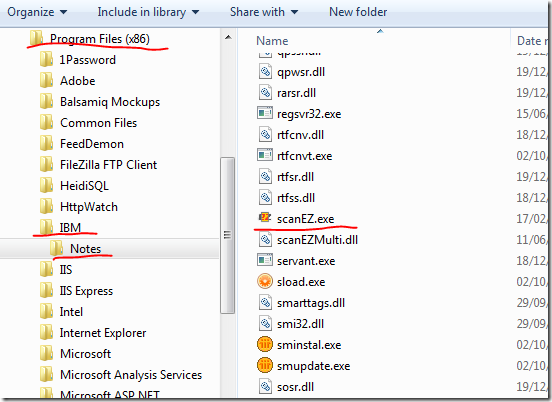
From there you can (if using Windows 7) pin a shortcut to tour Start menu, like so:
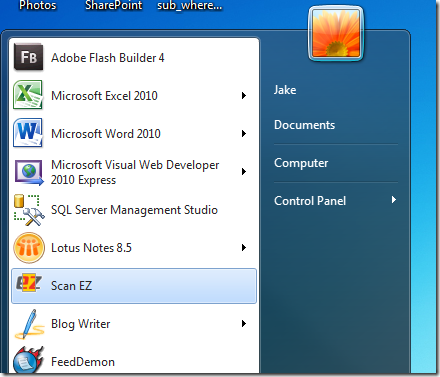
I now have the choice to avoid loading the Notes client when I know all I need to do launch ScanEZ.
Once ScanEZ launches you can use the Open Database dialog to find what you're looking for.
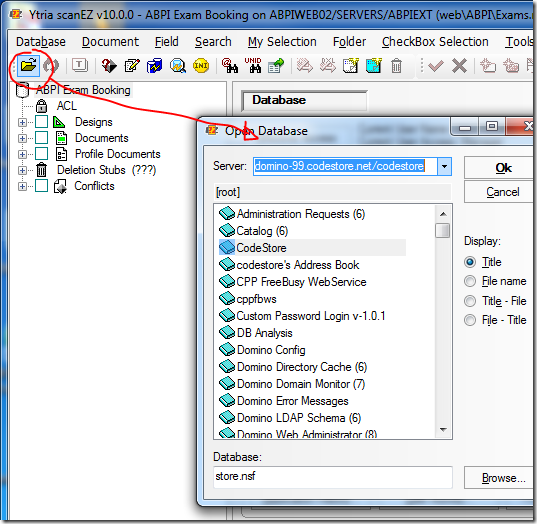
If you tend to always use the same few databases then, it turns out, there's even a "My Favorites" menu item to store them.
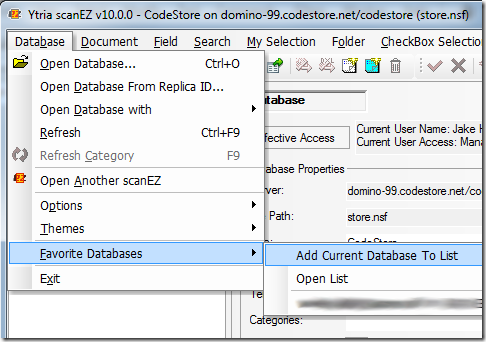
It also loads the last-opened database on launch, which is nice.
I don't know what I'd do without this great little utility.
Scan What?
If you have no idea what ScanEZ is then this video might shed some light:
It's not a cheap tool but, if they didn't give it me for free, then I'd probably have to do and buy it. It's a tool I'd struggle without.
Disclaimer: Ytria give me their tools for free. More than likely in the hope I'll tell you how great they are. That's not why I'm writing this though and I'm under no obligation to. I write entries like this because I like it so much and want you to know about it.
In the past I thought I could do without ScanEZ. Wrong:
If you start using it, you see how much power it gives to you
and what time it saves. I just bought it and (even without
getting money for this recommendation), I would really
recommend it. If you are a developer, you might need
their other tools too.
Reply
I bought (and renew every year) ScanEZ many years ago, because it is simply invaluable. I use it almost daily. They offered me the tool for free too, but I keep paying for it, as the ROI is so high.
Great company, wonderful people, excellent tools.
Reply
How does this compare to NotesPeek?
I mean, can you see the content of profile docs and also deletion stubs?
Reply
Never used NotesPeek, but yes you can see (+change) the content of profiles. As for deletion stubs, you can see them but not the content -- just docid, date of deletion etc
Reply
Mike. Besides the fact that ScanEZ has a lot more to offer than NotesPeek, the major difference is that you can also 'edit' all docs/profile docs. NotesPeek is read-only, and hasn't been updated for many years.
Reply