ASP.NET: Creating a Project And Connecting To Data
Now our database is setup and running (SQL Server leaves a task running (the server) in the background on your PC at all times), let's connect to it from an ASP.NET application.
First off, launch Visual Web Developer Express 2010 (AKA Visual Studio or simply VS) and click on New Project. Make sure Visual C# (why bother with VB!?) is selected and then select the Web section from inside there.
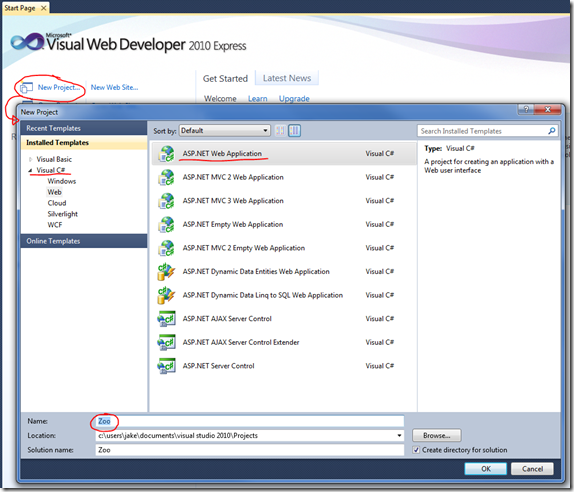
From the list of project templates choose ASP.NET Web Application and call the project "Zoo", as above, then press Ok.
It will then create all the files needed for a basic web-site, as you can see below:
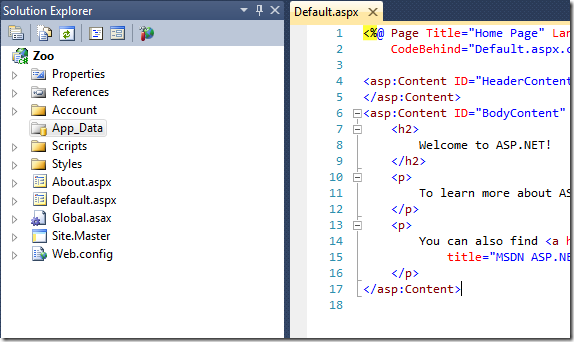
If you press F5 at this point it will compile and run the app in your browser and you should see this:
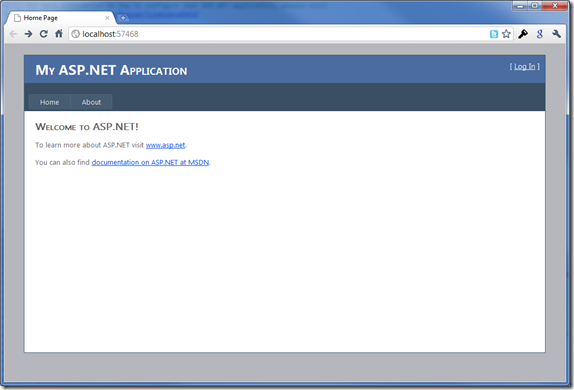
Notice there's a Login link that provides some basic account-management processes. The rest of it is static content.
Connecting To Our Data
To connect to the database we created yesterday we need to add a "connection string" to the Web.Config file. In the Solution Explorer pane of VS find the Web.Config file (normally right at the bottom and open it up).
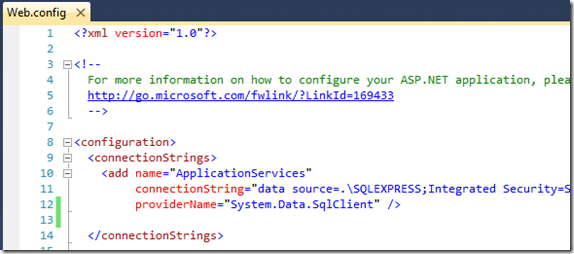
We need to replace the existing connection string with this one:
<connectionStrings>
<add name="ZooConnectionString" connectionString="Data Source=.\SQLEXPRESS;Initial Catalog=Zoo;Persist Security Info=True;User ID=sa;Password=YourP4ssH3re" providerName="System.Data.SqlClient"/>
</connectionStrings> Note: In production you'd want to add a new user (rather than using the "sa" account) in SQL Server and update the connection string.
Adding a DataSet
Now we're ready to tell the ASP.NET app about our database. To do this we use a DataSet to define the backend tables and the relationships between them.
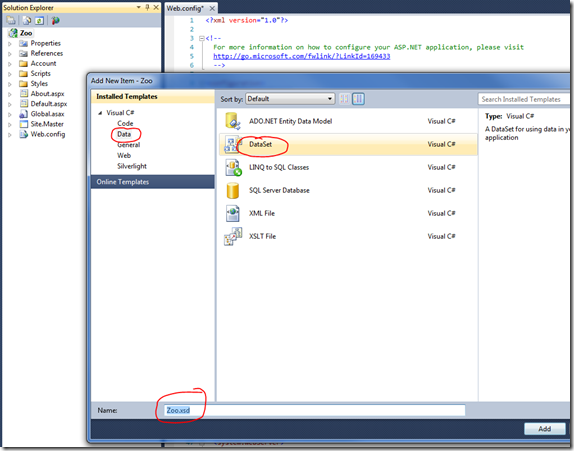
You'll then get an empty DataSet. Right-click anywhere within it and choose to add a new TableAdapter, like so:
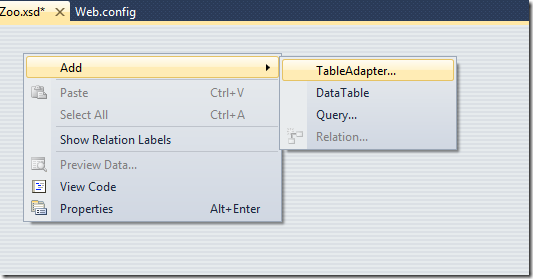
You'll then have to fill in a Wizard. First thing to do is choose the connection string (should default to the one we added to our Web.config file), like so:
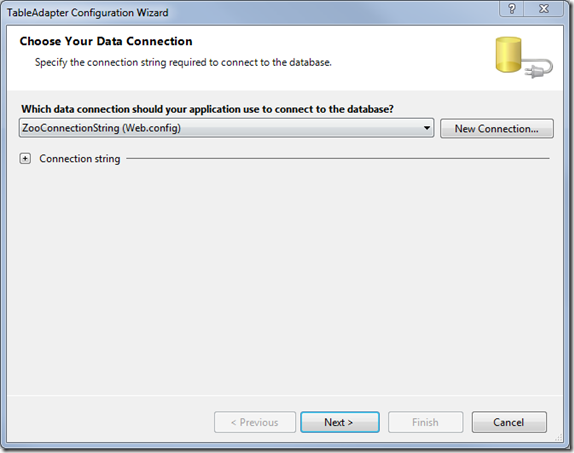
Tell it you want to use SQL Statements:
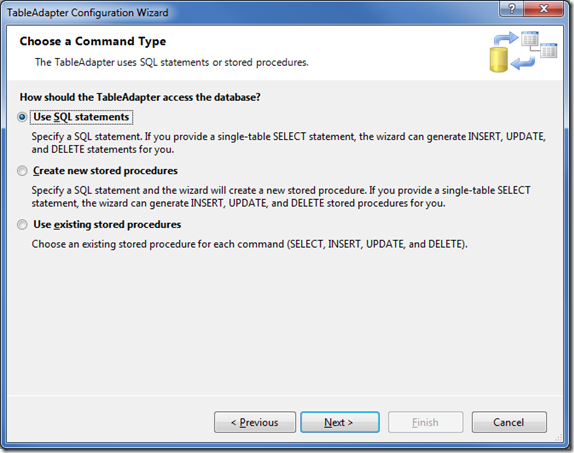
Then tell it just to get all the rows from our Animals table:
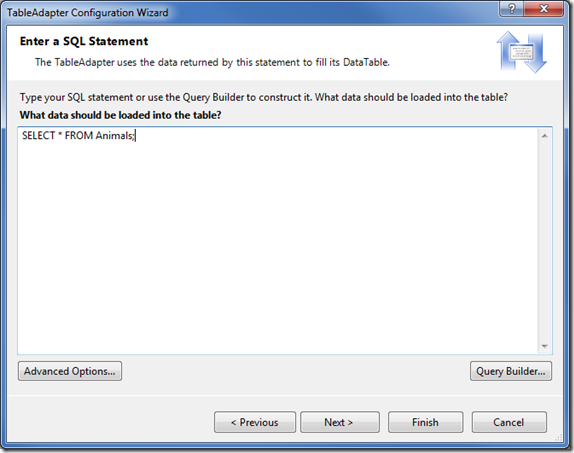
Then just tell it to return a DataTable from the method called GetAllAnimals:
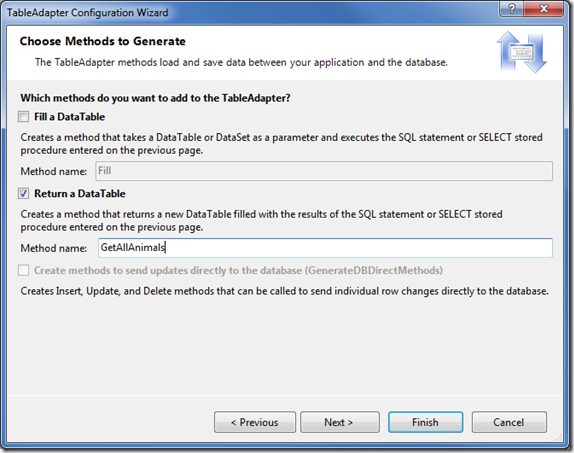
You will then end up with a DataSet with a single Table Adapter on it, as below:
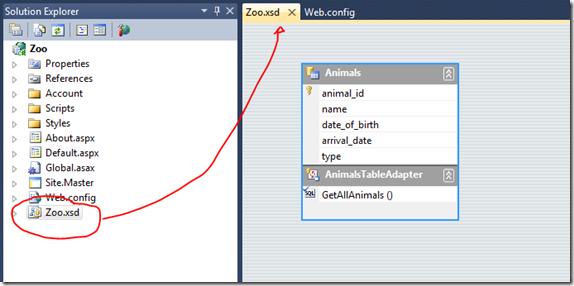
And that's it. We're ready to start accessing the data from our app now!
Using Data In Our Application
Let's test our new Table Adapter by adding a data grid to the home page. Open up the Default.aspx file and make it look like this:
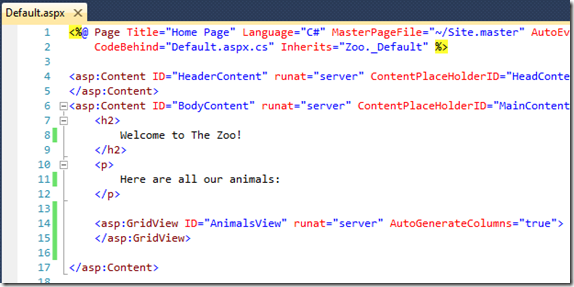
Notice we've added a GridView, which is like a table-based view of data. Now we need to bind some data to it. We do this in the Page_Load event and we code for that in the "code behind" file.
To get to the code-behind file, right-click inside the Default.aspx file and choose "View Code". This will open the Default.aspx.cs file, which is where we write the C# ("see sharp") code associated with the Default.aspx page.
Here's the code we need:
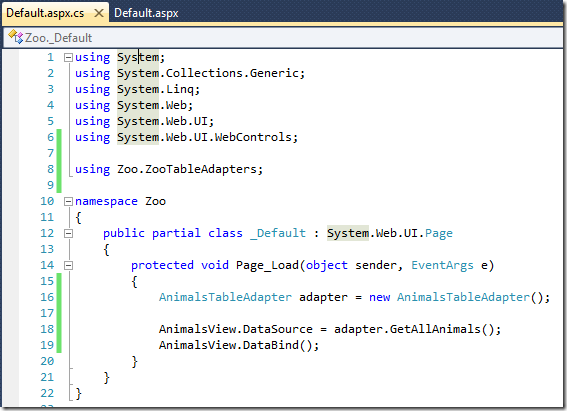
Notice I added a "using" statement (equivalent of import in Java). It loads the classes for the TableAdapters in our Zoo.xsd DataSet. That's why we can then refer to objects based on the AnimalsTableAdapter and use the method called GetAllAnimals, which we defined earlier, to fetch a table of data and bind it to the GridView.
With the above code in place (I purposely used an image so you need to type it in, hoping it will give you a taste for how amazing coding is in VS!) press F5 and you should see this in the browser:
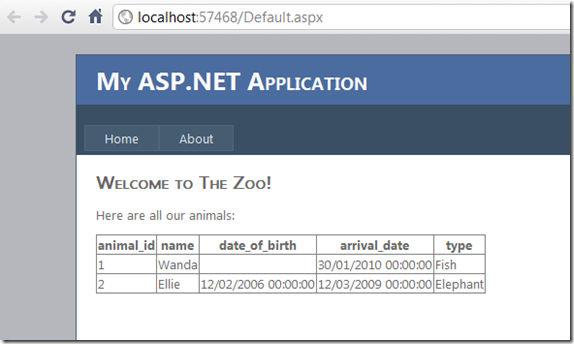
Howza!
Summary
In practice I don't use GridViews, but, for the sake of a simple demo I've used one here. Hopefully it shows how easy it is to fetch and bind data to objects once the DataSet is in place and TableAdapters are defined. We've done most of the donkey work for now.
We'll be using the TableAdapters for all connections to the database, whether that's to query data or insert, update or delete it. They're very powerful and I much prefer using them over using hard-coded SQL from with ASPX or code-behind files.
If I'm losing any of you already or you have questions, please speak up and I'll try my best to answer.
Next? Let's create a C#-based object/class to define the Animals.
I'm certainly interesting in knowing more about using the TableAdapters, as back when I was fiddling with .Net I always ended up using direct SQL - but that was some versions ago.
I'm thinking specifically in an update that requires a relationship, etc.
Reply
Hi Jake,
I still bleed yellow and fortunatellty, despite the market situation, I'm working with Lotus Technologies. Xpages is something we are pushing right now and the way to go for us.
But I have to say that your articles, no matter which the topic is , are quite interesting and I predict that you'll keep the majority of us as a faithfull readers community. :-)
Reply
Jake, nice posts in the series so far, very straightforward and easy to follow. Just some tiny remarks:
- Good that you mention to change the SQL user in production. In addition it may be a good idea to encrypt the connection string. There is a standard way to do it (forgot how).
- You have chosen datasets for database connectivity, which is a classic lightweight approach, perfectly fit for these articles. Still, I wonder if it would make sense that you tell the readers about the other options, such as LINQ to SQL and EF, and particularly when to use which.
- The same applies to the view engine, whether to use webforms, MVC or Razor and when. The default approach seems to be a moving target in the .NET world.
With some light architectural considerations I think your articles will be more unique compared to other beginners articles. Most tutorials only tell how to do things, not why or why that specific way.
Good luck. I realize it is a lot of work to produce such articles.
Reply
Hi Ferdy,
I'm in no place to argue for one over the other really, as what I'm describing here is the one way in which I've grown used to doing it. Until I try the same approach using LINQ-2-SQL or MVC then i can't really argue for or against them.
So, to add to my previous disclaimer, not only am I not saying this is the best way, it's definitely not the *only* way ;-)
Reply
Hide the rest of this thread
Ok sorry, I did not know you did not use the alternatives yet. Here's some personal perspective from my side on these choices. I cannot stress enough that I'm not really a .NET coder, I just happened to have worked with a lot of seniors.
- The database connectivity using data sets is fine for lightweight scenarios. There is no direct reason to switch the approach for the sake of this tutorial, but you absolutely must learn about LINQ-2-SQL and possibly EF. Yes, I said must. It is essential knowledge.
- A simplified explanation of LINQ: LINQ allows for very expressive syntax on top of a set of objects. You can do things like this without knowing a thing about the implementation details:
from animal in db.animals where animal.type='horse'
animal.mammal = true
animal.save();
This seems like SQL but it is not. It is code, strongly typed compilable code with type-ahead that is very powerful and expressive. LINQ-TO-SQL specifically talks to SQL objects, but LINQ in itself can plug in to any kind of objects. You could have a LINQ-TO-FACEBOOK as well, the expression syntax on top is universal. Setting up the database model classes is as easy as setting up the dataset diagram you showed.
- EF (Entity Framework) is a heavier paradigm that essentially is a full-scale ORM solution. A bit too much for this tutorial series but it would not hurt to read about it
- As for your choice of view engine, you definitely should consider MVC. It seems to be rapidly replacing webforms as the default view engine in the .NET world. The differences:
-- Webforms is the classic approach so far. Like Domino, it tries to lay an abstraction level on top of the web. You'll have high "drag and drop" productivity for simple apps but it will quickly work against you for anything complex. It depends on a lot of dirty tricks like using hidden fields to maintain view states. You'll also have limited control over actual HTML, JS and CSS output, although like Domino, there are ways around it. This sounds like something you want to get away from, Jake ;)
-- MVC is more natural to the web. You will still have your data and business logic seperated from the UI, yet you have fine tuned control over HTML,JS,CSS. It also allows for things like friendly URLs. Note that MVC is the dominant architecture in most web platforms nowadays. I cannot urge you enough to try it asap.
Reply
+1
After years programming in Domino, when I started to use to Asp.Net + Webforms, it all looked great. But after moving to Linq to SQL + MVC, datasets and webforms look incredibly dated (and harder to use if you don't use the standard controls).
Note that I'm not saying that they are going away anytime soon, but if I were you (Jake) I'll give both technologies a try sooner than later.
Reply
+1 :)
In fact, I would recommend new developers to use MVC as a default so that you do not need to unlearn web forms.
Having said that, it is valuable knowledge to know about webforms as well, and even a must if you were to maintain existing applications or deliver in webforms because the customer insists.
Other than that, please consider MVC the new default.
Reply
Can MVC apps do anything and everything that webforms apps can do? I always assumed there were times and places to use one over the other?
Reply
Any web app you can build in webforms you can build in MVC. The ability is not different, only the method.
Differences are mostly in productivity and control. There may also be 3rd party products or components that will only work in one of the two.
Knowing a bit how you prefer to engineer front-ends, I'd say MVC is especially geared towards your style. You would not make an odd choice either, I don't have any numbers but MVC seems the new default.
Reply
Webforms is like someone took VisualBasic 6 and tried to shoehorn it into a web development environment. For people with no knowledge of HTML & Javascript this is not bad, as it tries to hide it away behind asp:controls and an Event paradigm that is a bit weird if you really know how a web app works. When it appeared, years ago, it wasn't such a bad approach (javascript libraries weren't popular and doing complex web apps required lots of work), but times have moved on.
MVC is as if someone at Microsoft looked back at it, looked at Ruby On Rails and other modern platforms, took the best parts, realized you can do great things with js libraries (jquery & jquery-ui are now included in new MVC3 projects, but you can use a others) and built a new platform with all that previous knowledge.
You can do anything with both, but using one or the other depends on what your style of programming.
If you are fine with using the standard (or third party) controls, because you are looking for a RAD environment, and don't really care about HTML/CSS/JS, then Webforms is the best one.
If you are going to create public webpages, or any other page were you want control of the generated HTML, or use JS libraries, MVC is much, much, better (and easier).
And yes, if you look at ScottGu's blog, or any other similar blogs, MVC + C# seems the default for any new projects.
Reply
About imports....Are you getting into Namespaces? And putting classes into Namespaces? I don't want to step on your toes. But it makes it easier to code your 'Zoo', and 'Animals'.
If not, I will post an example of how I break mine up.
Reply
I'll start to cover that tomorrow when I add a class called Animal to the "Zoo" namespace.
Still, I'll welcome your example.
Reply
Show the rest of this thread
This is great stuff Jake. Thanks so much. Coding in VS seems very intuitive. The type ahead stuff is very cool!
Reply
Good series, Jake.
I may be missing something as I haven't seen VS 2010 but for about 5 minutes, but why all the hooplah about the script editor in VS? Has nobody here ever edited in a modern IDE (Dreamweaver, Eclipse, etc)?
Reply
The one aspect in particular about VS that I love over all the other IDEs is the type-ahead. It's amazing. It's quicker than me (which isn't saying much I guess) whereas type-ahead in all Eclipse-based IDEs I've used is constantly trying to keep if with you. Often it just can't keep up. In Domino Designer I actually find type-ahead to slow me down as I wait for the spinny circle to keep up what I'm typing. It gets in the way of coding and slows me down! On the other hand VS's type-ahead actually helps me code faster.
Reply
Show the rest of this thread
I always found the zillions of project templates of those tools (same goes for IBM RAD) a little strange and, as there are far too much, confusing : do you know the difference between Web, Web MVC2, Web MVC3, empty MVC2 ... (btw, a MVC3 project can not be empty ?)
Reply
Hi Michael,
Read all the comments since posted above and you should get a better idea what's what.
Reply
Great article again. I like the use of TableAdapters.
Im currently using Xpages to display data from MySQL and I find it clunky. The approach in ASP is much nicher imho.
Reply
OK, I'm at a loss. I'm using Microsoft Visual Web Developer 2010 Express, and for the life of me, I can't figure out how to create a DataSet. I see you've called up an Add New Item dialog box, but I don't see that in any of the menus or options on my version above. Help!!
Reply
Try right-clicking on "Zoo" at the very top of the list of files in the Solution Explorer pane. Then from the "Add" menu choose "New Item".
Reply
Show the rest of this thread
Great start to this series of articles. Looking forward to the next installments.
In SQL Server the "sa" user was disabled. Not sure whether that is expected in a new install and should really be using a different user?
Will you be covering the use of stored procedures on the database to access and update data?
Reply
It's been a while since I did a fresh install, but wouldn't be surprised if sa account is disabled by default (as a security measure). As mentioned some where else - it's an idea to create a new user per-db and not use "sa" once live).
Yes, I'll use an SP later on.
Reply