Test: Blogging From Windows Live Writer
For years now I've composed the blog entries that appear on this site using w.bloggar. The process relies on an XML-RPC processing agent in this database which handles requests posted to it that are based on the Blogger API. This lets me create and edit blog entries without me needing to open a browser or the Notes client. This is something I talked about more than five years ago! Damn.
While the process works it has its shortcomings and five years on I've finally got round to improving how I post. Wbloggar itself had promise but never really went anywhere and hasn't changed much in the time I've been using it.
Blogging anything other than plain text has always meant opening a browser, logging in, finding the relevant "resource" document and uploading an image to it. Then I have to copy the link to the image and switch back to wbloggar where I then link to it form. It's enough of a pain to stop me uploading images unless I really need to.
Then there's the fact you write in HTML. Not that I mind doing this but I'd rather WYSIWYG it. Then there's the spell checker, which is just plain awful. I could go on...
So, I've now updated the XML-PRC agent (uses MetaWeblog API rather than Blogger) and, as of today, am switching to using Windows Live Writer (WLW).
Now I can write without the HTML. I can insert inline images and have them automatically uploaded to a resource document when I press the Publish button in WLW. Spell checking works and is just like in Word with the squiggly lines). Life is so much easier now.
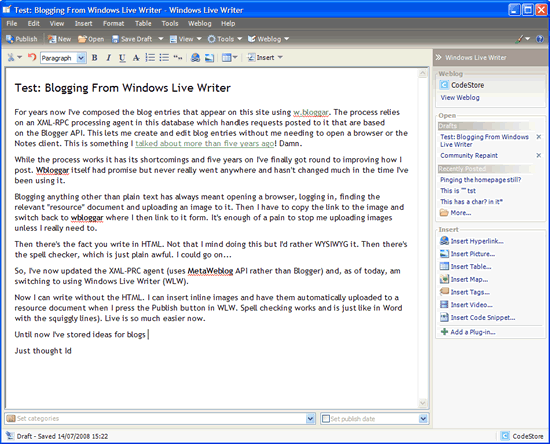
Until now I've stored ideas for future blog postings in .post files which open with wbloggar. I've got them scattered all over the place. Like any type of file you create them and forget they're there until they're no longer relevant. I must have not posted loads of stuff just because I forgot about the idea I stored in a .post file somewhere.
WLW stores your drafts nice and tidy in its own folder and displays them to you in a manageable fashion so can easily edit and post them at any point.
I tell you all this as what I'm getting at is that this is another change I've made that I'm hoping will make it easier for me to write here on a more timely basis. I wanted to test the theory too. Hence the screengrab above!
Just a quick question, I'm presuming the bulk of your content is stored as HTML in a Rich Text field as on a document?
Therefore why did you not go for a simple web interface using something like tinyMCE to edit your content?
Regarding your comment about future ideas etc...you could obviously just have a field called Status which restricts content appearing if the value isn't Live etc....
I'm just curious to know why you opted to use further software to manage everything when you can achieve all you want pretty easily through a browser?
Cheers,
Lee
Ease of use mainly Lee. Just having to login via the browser and find a link to create a new blog means it's already way more involved than clicking the WLW icon and typing away.
As you type spell checking is another bonus. There are others but it doesn't matter I suppose. It's all down to what you prefer. I just prefer it this way. It's much more manageable.
You should also check out BBMetaBlog from Jason Hook if you have a Blackberry. He wrote it so he could post to BlogSphere which also uses the MetaWebLog API so it should work with any blog using that API.
I use a frameset. In the left column I have the JSViewLister AJAX tool (found somewhere on codestore) presenting a view consisting of a list of links that direct me to any form (or view) in the database ... I also have a web form that allows me to add links to this view from a web browser.
Using this method, I'm always one click away from creating new documents as well as viewing drafts and published docs, that is once I'm logged in.
That's still two clicks more than your desktop icon, but it's also one download less.
I'd be happy to share the "how-to" if any one's interested.
My FireFox browser has a pretty sweet spellchecker although it doesn't always work in JavaScript WYSIWYG editors.
As far as start-up with a single click, you could have a bookmark that would open a new blog form but you'd still have to log in I suppose.
Do you have to buy Windows Live Writer or does it come with new Windows OSs? I don't use MS Office any more, having found Open Office fulfills all my office kinds of needs, so if it's part of that I'm out of luck.
Live Writer is free. The fact it's MS software is by-the-by really. Surprisngly the HTML it produces is just like it would be if you were writing it by hand. Nothing like the HTML its big brother Word spews out.
What a great idea... just what I am looking for... is the XML-RPC agent code anywhere where I can take a look? Cheers, Alastair
Hi Alistair,
The easiest way to get the code is to download the latest version of BlogSphere from openntf.org
If that doesn't have the newMediaObject method in yet, let me know and I'll send you the code.
Jake