Domino 8.5.1 on Windows 7 64 Bit Annoyance
Since moving to 64bit Windows 7 and Domino 8.5.1 I've noticed that, when Notes crashes, something odd happens. Windows keeps telling me that a program is trying to display a message, as below:
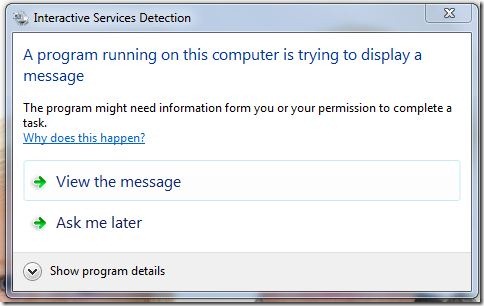
If you choose "Ask me later" then the same dialog appears every few minutes. If you choose View the message your screen goes black, the resolution is switched and then a command-prompt-style message is shown. When you press ok your screen reverts back to normal. That's annoying enough in itself, but the same dialog keeps on appearing even after you've viewed the message.
The only way I've found to get rid of the message is to restart my laptop. Needless to say that's tedious and boring.
What gives? If I click the help link in the dialog which says "Why does this happen?" it says it's normally because a program is incompatible. Is it because Notes 8.5.1 isn't compatible with Windows 7 64bit and something I've got to live with?
The version 8.5.1 Fp 1 will support Windows 7 . See the TN 1385293.
FP1 will be available in January 2010
Reply
I'm using Notes 8.5.1 with Win7 64bit as well and had the same issue.
Have you tried to terminate the different notes tasks (i.e. notes2.exe nlnotes.exe etc) before rebooting your laptop? or the nsd -kill command? this worked for me and saved me from rebooting..
Reply
It's the debug window trying to show up, I forget the name of the service now (ndebug probably) if you terminate that from task manager it stopped it for me.
Reply
Did you try this? ;-)
http://www.codestore.net/store.nsf/unid/EPSD-4VULY9?OpenDocument#DOC_AE4B8793
Reply
Click to view the message, it will then show you a console (dos box)
then close that using the cross.
Then check processes for any N* processes.
I think the console is for NSD.
Reply
1) Ignore the dialog entirely until the NSD (whatever the hell it is called in 8.5.1) finishes doing it's "thing".
2) Click the "View the Message" link in the dialog.
3) Your screen will flash to a "blank" screen showing a command window and a new dialog box. Click the "X" in the command window.
4) Click the "Return" link in the new dialog box.
5) Restart Notes.
Reply
This might not be 64-bit-only. On my Win7 32-bit laptop I see the same thing, but only once and there's never a need to reboot the computer.
Reply
I just experienced this on 32-bit Win7 last night (first time). Exactly the same as what happened to Jake and only a reboot stopped the annoyance.
Reply
I haven't had my client crash enough to find that really annoying, but it it certainly doesn't help.
Reply
Indeed. This is mildly annoying.
What's really annyoying with Win7 64bit (and I'd assume 32bit) is that when you open a large db on a remote server or anything where Notes goes into it's "I'm too busy to talk to you right now, 'Not Responding"' state, Win7 helpfully offers to kill Notes for you - and that Win7 window blocks me from doing CTRL-Break.
Reply
When Notes goes wonky on me [very rarely, of course ;-) ], I have a CMD/batch file I run with the following. It stops all Notes Processes and clears up temp files that can cause issues.
YMMV.
Note: I have c:\temp as my temp directory.
Note2: nsd -kill caused more problems than it solved so I've REM'd it out.
taskkill /im n* /f
taskkill /im ntmult* /f
taskkill /im sof* /f
taskkill /im designer* /f
del c:\temp\*.* /q /s
rEm c:
rEm cd c:\
rEm cd c:\lotus\notes
rEm c:\lotus\notes\nsd.exe -kill
rEm c:
rEm cd c:\
rEm cd c:\notes
rEm c:\notes\nsd.exe -kill
rEm c:
rEm cd c:\
rEm cd "c:\program files\ibm\lotus\notes"
rEm "c:\program files\ibm\lotus\notes\nsd.exe -kill"
rEm c:
rEm cd c:\
rEm cd "c:\program files\lotus\notes"
rEm "c:\program files\lotus\notes\nsd.exe -kill"
del c:\notes\data\ticket.idt
del c:\notes\data\pid.nbf
del c:\notes\data\cache.ndk
del c:\notes\data\ini.nbf
del c:\notes\data\JOBSCHED.NJF
del c:\lotus\notes\data\ticket.idt
del c:\lotus\notes\data\pid.nbf
del c:\lotus\notes\data\cache.ndk
del c:\lotus\notes\data\ini.nbf
del c:\lotus\notes\data\JOBSCHED.NJF
del "c:\program files\lotus\notes\data\ticket.idt"
del "c:\program files\lotus\notes\data\pid.nbf"
del "c:\program files\lotus\notes\data\cache.ndk"
del "c:\program files\lotus\notes\data\ini.nbf"
del "c:\program files\lotus\notes\data\JOBSCHED.NJF"
del "c:\program files\ibm\lotus\notes\data\ticket.idt"
del "c:\program files\ibm\lotus\notes\data\pid.nbf"
del "c:\program files\ibm\lotus\notes\data\cache.ndk"
del "c:\program files\ibm\lotus\notes\data\ini.nbf"
del "c:\program files\ibm\lotus\notes\data\JOBSCHED.NJF"
Reply
lol, such denial. You "rarely" have problems with Notes. Yet, you have this long script for fixing it when you do?
Hilarious.
You want to see my script for fixing Outlook when it goes wonky? Sorry, never needed to create one.
Let's face it. Notes is terrible.
Mabe 18 days of protests in the streets can get rid of it.
Reply
Hide the rest of this thread
and the funny part is it only happens on windows boxes. it's not a problem on Mac or linux. Do you have any problems with your outlook client on mac or linux?
Reply
Tom,
Instead of just bloviating about how "bad" Notes is, how about shutting up if you don't have anything constructive to add to the subject. Some of us are actually looking for possible help and we have to wade thru useless comments.
Reply
did you spot the typo in the Windows error message?
Reply
Not without looking again carefully. Must be as I too make the from/form error all the time and am blind to it.
Reply
I get this dialog all the time on Win7/32Bit - even for Notepad or Windows Explorer itself. I think Win7 is too paranoid and on any long process seems liable to pop up with that message.
Reply
Yeah, Jake, I get that too. It's really poor design that the screen goes black, seems to be an extremely old-fashioned and klutzy command prompt way of doing things.
This is very, very, very poor usability design (Mary Beth Raven, are you watching this?). In my case, because I have four monitors and they ALL go black at once. And what's even worse is that they all go ENTIRELY BLACK -- far worse than Windows UAC causing a similar effect, where the screens go grey but at least you can still see what''s on the greyed-out monitors.
I find the whole user experience to be so off-putting and irritating that I've disabled the "Lotus Domino Diagnostics" service (which starts the nsd.exe task), and am quite prepared to live with that.
I kill a few processes manually -- ntaskldr.exe being one that seems to need cancelling in most cases -- and don't have to reboot. Or I launch the NotesMedic Toolkit 6.0 (see http://www.casseticasoftware.com/Products/NotesMedic.aspx) and start that up sometimes if I get into a development/testing phase where more than the occasional crashes start cropping up.
Reply
hi to all, just want to know if any one of you can use lotus notes client and designer in windows 7 64bit? I tried to install the 8.5.1 but it seems that its unable to work on 64bit win 7. I read this thread but i think you are talking about the domino server. any suggestion is very much appriciated. thanks..
Reply
Hi Mario. I'm using 8.5.1 on Win7 64Bit without (too many) issues.
Reply
hi jake, its working fine now. its the wrong program files installation folder which is causing the lotus notes to hang. i just tried re-installing it in Program Files (x86) folder and its ok now. thanks a lot for ur advice..
Reply
I just installed domino 8.02 in windows 7 pro 32bit edition without any problems ( for 2 days)
i used compatibility to windows xp sp3.
Reply
Disabling the "UI0Detect" service solved the problem on my PC. I had those annoying messages in LN 8.5.1 FP2
Reply
Well notes 8.5.1 isn't compatible with Windows 7 64bit
you need to create a desktop shurtcut with compatibility mode settings.
somthing like :
target :
"C:\Program Files (x86)\IBM\Lotus\Notes\notes.exe"
Start in:
"C:\Program Files (x86)\IBM\Lotus\Notes\framework\"
Reply
Today I had a user with the same problem in Windows 7 64-Bit using the Notes Client 8.5.2. Hopefully someone takes care of these things soon. Frustrating loyal users with these annoying things is a bad thing.
Reply